DeRemote - Control your Denon or Marantz
Q: Is there a manual available for DeRemote?
Yes there is!
Q: DeRemote is not working, what can I do?
First of all try to unplug the Denon or Marantz for 5sec. This will reset the internal LAN controller which typically resolves most of the issues.
Make sure the network connection to the unit from the iPhone/iPad/iPod works by trying to connect via the Safari browser. Manually type the URL of the Denon/Marantz:
http://ip-address
Replace ip-address with the actual address of your Denon/Marantz. See the Denon/Marantz user manual for more details.
Q: Why can’t DeRemote connect after finding my Denon/Marantz?
Are you using a home automation solution like Connect4 or Crestron? In that case the network connection is ‘blocked’ by this software as Denon/Marantz only support one 3rd-party software at a time. Unless you are willing to disconnect the other software, the Denon/Marantz unfortunately won’t work with DeRemote. See below how to get request a refund from Apple.
Q: DeRemote seem to limit the volume to -20dB, how can I change this?
DeRemote keeps a volume limit per zone, independent of the volume limit of the Denon or Marantz. To change this:
-
-open DeRemote Settings (see user manual for details)
-
-select Zones and the zone you like to change
-
-the maximum volume can be set with with the bottom slider
Q: Why can DeRemote not switch on my receiver after I have switched it off?
Make sure your Denon or Marantz is configured to keep the LAN powered-on during standby (see Denon Manual). If the LAN is off during standby, DeRemote can not connect to your receiver thus not switch it on.
Q: Does DeRemote support my Denon or Marantz xyz?
DeRemote works fine with with all Network enabled Denon and Marantz equipment that support the Denon/Marantz “IP-remote” control protocol.
Please see the list of supported and un-supported models on the AppStore
NOTE: press the “..more” button on the bottom left of the Description to see the full text.
https://itunes.apple.com/us/app/deremote-for-denon-marantz/id335047892?mt=8
If your model is not listed, please contact support@deremote.com before purchasing.
Q: DeRemote doesn’t work at all with my AVR-2310. Why is DeRemote not working?
The AVR-2310 does not have a LAN interface. Without the Denon or Marantz being connected to the LAN, there is no way for DeRemote to communicate with the unit. This is not a limitation of DeRemote but simply a limitation imposed by some of Denon and Marantz models.
Q: Will DeRemote work with my iPod Dock?
No. LAN-enabled iPOD docks WILL NOT WORK. DeRemote requires a Denon or Marantz Amplifier or Receiver with BUILT-IN LAN, see the above chart.
Q: Automatic configuration does not find my receiver. What can I do?
To automatically detect your Denon or Marantz device(s), the iPhone/iPod/iPad and the Denon device MUST be on the same local network. If your iPhone is connected via 3G or via a WIFI router that is in a different so called “subnet” (for example via a firewall), DeRemote won’t be able to detect your equipment. In that case, please add a Denon or Marantz device manually via the DeRemote Settings page and then retry Auto Configuration.
Q: What can I do if both automatic and manual configuration fail to connect?
The most likely cause is that there is an issue with your LAN. This can be on the iPhone/iPod/iPad, on your WIFI router or on the Denon. The best way to troubleshoot this is to first try to connect to the “Denon/Marantz Web Controller” from an Internet browser on a PC or Mac, than try the same from the Browser or your iPhone/iPod/iPad. See your Denon or Marantz manual for details. Some WIFI routers have an internal firewall that block access to the internal LAN. See the manual of your WIFI router or contact the reseller to see if or how this can be disabled.
NOTE: Home Automation solution like Connect4 or Creston establish a permanent connection to the Denon/Maranz remote control software. This will prevent DeRemote for connecting. Unfortunately DeRemote will therefor not work in these environments.
Q: Can DeRemote control my iPod like it supports USB/Network Navigation?
No. iPod control is a separate feature of Denon and Marantz that is currently not supported by DeRemote.
Q: Unfortunately DeRemote does not work in my specific environment. DeRemote Support recommend me to contact Apple for a refund. How does that work?
To get a refund, please contact Apple via iTunes:
- open iTunes on your PC or Mac
- in the "Store" menu select "View My Account"
- under "Purchase History" select "see all"
- click on "Report a Problem"
- on the top list, the purchase(s) should now appear with a "Report a Problem" link
Q: The app doesn’t work. Why are you selling this crap?
First of all, it’s not crap. It’s working as advertised but clearly there could be an issue that prevents it from working in your specific environment.
I offer highly responsive support in finding the cause of the problem. Typically any issue gets addressed and mostly solved within 24h.
In most cases checking network connections and/or a complete power off/on of the Denon or Marantz resolves the problem. Sometimes there might still be a compatibility problem between DeRemote and your specific environment. This will typically be fixed within a few days after the issue has been reported.
If for whatever reason the issue persist and can not be resolved, there is the possibility of requesting a refund via Apple, see previous question.
Q: The Denon/Marantz manual states that the iPhone app is free. Why does Apple charge me for this app?
DeRemote is an App for Denon/Marantz but not developed by D&M Holdings, the manufacturer of Denon and Marantz. For the Denon app, see http://itunes.apple.com/us/app/denon-remote-app/id388608880?mt=8